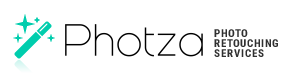Eyes editing and enhancing
March 3, 2017 at 6:37:27 PM GMT+2Contents
Hint - to view an interested lesson, just click on its title

There is no need to explain that the eyes are the center of attention of almost any portrait. So the biggest block of articles is devoted to a question of retouching eyes tutorials.
Both the retouch of portraits and the ways to retouch eyes it is impossible to describe in one article. There is a lot of information and therefore it is divided into chapters. Although, there is no need to apply at once all the methods of photo retouching, described in this section.
To edit the photos, we use Adobe Photoshop CC 2015. And as the examples, we will use some photos from our portfolio.
Don't worry if you can't apply all the lessons on your pictures. It is important for you to understand the working principle and think as a retoucher does. Don't worry, if you do not remember all the lessons thoroughly, the main thing is that you understand them. This will be facilitated by the fact that some actions are repeated in different lessons. Therefore, when faced with a task, you will already know that it can be solved, and start looking for solutions.Eventually, you will succeed.
All the tutorials on how to enhance eyes in Photoshop that are described below are rather simple, but at the same time they are so effective that we use some of them when processing the clients’ photos by Photza. photo editing service
We also recommend you to read the articles:
We will consider these methods of retouching the eyes:
Contrast enhancement in the pupil
The most effective method to raise attention to the eyes of a model is to strengthen the contrast in the pupil. It is a very easy method to learn that gives a great result, enhancing the depth of the eyes without adding any artificial colors.
Darkening the edges of the iris
A subtle but important detail is the dark rim on the outer edge of the eye. Darkening of it will help to significantly improve the appearance of pictures. To achieve the greatest effect, it is better to use this technique in combination with other methods from this Chapter.
Add expressiveness to the eyes
This method can be applied to the processing of the eye images. This is another simple technique that creates an impressive result, adds expressiveness to the model’s eyes.
The creation of new and adjustment of existing glare
Often, when shooting outdoors, the reflection of the sun gets in your eyes. And in the Studio photography, it can be the reflection of the light sources, as well as the flare from the softbox or an umbrella. Without a glare the eyes seem nondescript and empty. Correction or addition of glare increases the depth of the photo, adds liveliness to a look.
Lightening the whites and the orbits of the eyes
This method should be applied to all photos, where the eyes of a model are wide open. Regardless, of the number of light entering the model, almost always the eyes in the photo are grey or light grey. Try this method once and will use always!
Remove the red veins in the eyes
An effective method of removing red blood vessels and the concealment of the contact lenses in the eyes of the model described in this article, showed even a better result than using the Clone Stamp tools or Healing Brush.
Change the color of the eyes
Rarely it happens, when you need to change the color of the eyes on a portrait photo. But if we are talking about retouching for a glossy magazine or fashion clothes catalog, it is necessary to change the eye color so that it would match the surrounding background, clothing or any other items.
Increase and decrease the size of the eye
This Method is a “must have”, especially for beauty retouching. Usually, everyone likes big eyes, for example, watch the anime cartoons or Disney cartoons. Their eyes are just huge! And the look quite cool. Also we will consider the case when you need to reduce the size of the eyes (well, little or big eyes – this is a matter of taste).
To replace one eye with another
Sometimes, it turns out that one eye in the portrait is smaller or bigger than another. The reason may be different, such as an eye is closed by the hair and you cannot remove them. You can use this method and replace the image of the "bad" eye with the copy of another eye.
Retouch of the eyelashes
Retouching eyelashes is a complex process for the beginner retouchers, because it needs to draw each eyelash manually. To simplify this process, we propose to use the already created eyelash brushes. So you can achieve good results even without using a graphics tablet.
Correction of the shape of the eyebrows
This stage of processing of photos is undeservedly unpopular and many retouchers just miss it. When you master this technique, you will see its effect that adds a photo a professional look. You will definitely love the result and start to notice when other retouchers don't use it.
The creation of thick eyebrows
Don't worry if you can't draw, and in addition, you don't have a graphic tablet. It is a simple technique that allows to remove the gaps and make your eyebrows thicker using the mouse.
Darkening the eyebrows
No, this is not the second method of creating thick eyebrows. This is a great way to make warmer the eyebrows of a model that are quite thick. In this method you will use the curves tool, which is not to be afraid of, it is very simple to do. But mastered it, you can easily darken any other parts of the photo with the same way.
Sharpening the eyes
This method is not in vain the last in the list. Adding sharpness to the eyes should always be done at the end. Do not enhance the sharpness on the whole photo at once, it is better to do it on separate fragments. The eye is an example when the local change of sharpness changes the view of photography in general.
That's all. With these 14 simple but effective ways of retouch, you can significantly improve the quality of your photos and move on a little bit in editing portraits.