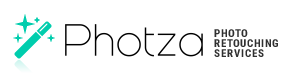GIMP vs. Photoshop
March 15, 2018 at 11:51:36 PM GMT+2Contents

Many users believe that GIMP is an analog of Photoshop and they often compare this software - GIMP vs Photoshop. Photoshop - this word has already become a household name and is often used as a verb, for example, "please, photoshop my photos" or adjective – “photoshopped photos”; in social media, there are whole Photoshop Battle publics where users compete in the skills of photo processing. So, Photoshop has become the benchmark for image processing software, and this article is devoted to comparing Photoshop and GIMP.
Alternatives to GIMP
As will be described in more detail below, GIMP is a non-commercial project that has not received the proper technical development and support for some time, and this was the reason that GIMP has fallen behind in its capabilities compared with the Photoshop software, which cannot even be regarded as a competitor.
- GIMP is a specially created free analog of Photoshop. Therefore, the competitors of GIMP are other free software for editing photos and creating images such as:
- Krita - professional and free solution for artists and designers
- Paint.NET - Simple software for editing images, compatible only with Windows. Its clone Pinta is an open source application for the OS: Windows, Mac, and Linux.Pixlr is a web application from Autodesk, which resembles Photoshop in its interface.
- Inkscape is also a freely available alternative to Illustrator, the same as GIMP to Photoshop. This is a very high-quality product that can do almost everything the same thing as Illustrator. It has a large number of tools and a simple interface; different plug-ins add new features to Inkscape.
That's why, at the very beginning of the article, we said that comparing of GIMP and Photoshop is not 100% correct. In this article, we'll look at the difference between GIMP and Photoshop as a tool for photo retouching.
History of GIMP
Before you start comparing Photoshop and GIMP, you should know the history of this software. These two programs followed different paths of development, which as a result affected their functionality and capabilities.
GIMP was launched in 1995; its developers at the time were Spencer Kimball and Peter Mattiso; Gimp was developed by them as a graduation project. They decided to create an alternative to the already existing graphics editor Photoshop. A part of the project was assisted by Professor Forsythe. The first version was released only after 10 months of hard work.
January 1996 - the first version of the program was released. The software was distributed under the GPL (free distribution) license. Even then, the program supported plug-ins - this was implemented in order to not always rewrite all code when adding new features to GIMP. Its main advantage was the ability to edit color channels; otherwise, the set of tools was quite simple.
The first version of the editor was not so good. The program constantly crashed, possibly because of a poor code of plug-ins or Gimp itself. The editor strongly depended on the Motif library, which was responsible for building the graphical interface. It showed itself not in the best way and hampered the rapid development of the project. But even then there were people who talked about the greater stability of GIMP in comparison with Photoshop.
After launching the first version, a mailing list was created. It was a convenient way of communication between programmers and users. But because of a large number of questions, the list was divided into two parts: for users and for programmers.
Yes, the editor was not perfect, but it had a great support of the community and users. Sites, lessons and training materials for users appeared. It was a real feat for two programmers from the college, who created the software almost without any help. By the next release of GIMP 0.60, Motif really started annoying the developers. Peter wrote his own libraries for the interface. They are called GTK (Gimp Tool Kit) and GDK (Gimp Drawing Kit).
Strictly speaking, the release of 0.60 was less convenient than the previous one. The program "dropped" more often, there were compatibility issues with plugins from version 0.54, and nobody wants to write documentation for the new version because it was in a state of constant revision and update.
On February 26, 1997, Spencer and Peter released GIMP 0.99. GTK and GDK were significantly refined and merged, the result got the name Gtk +. Creating and releasing of GTK has become a very important step not only in the development of Gimp but also in the development of other open source programs. The subsequent releases of this series were published quickly; there were no big delays between them. Spencer and Peter managed to release GIMP 0.99.10 and the new Gtk + by June 9, 1997. It was their last release.
The further destiny of the project
Spencer and Peter got a job and they did not have time to support the project anymore. But the project did not die; the licensing of the GPL meant that it could be continued at any time. And it was continued working on by another development team.
Apparently, GIMP was too good. Its early success and open development system did their job. Those who wanted to work on the software inevitably fell into the team. There were no great splits of the project, no competition beyond. And this affected the project.
Due to lack of competition and lack of sponsorship, the GIMP functionality, which in the late nineties actually exceeded Photoshop, began to lag behind it.
The release series of GIMP 2.x showed more of a return of its former power, but the pace of development is unlikely to appeal to users, but here, at least, connectivity, commitment and a sense of steady progress have become visible.
History of Photoshop
There is no official legend, history and release date of the program. It is considered to start the era of Photoshop from 1990 when the version of the program Photoshop 1.0 was launched. But before that, the program was developing no less exciting.
Its creator is Thomas Knoll, a student at the University of Michigan. In 1987, he wrote several lines of code and laid the foundation for the creation of a revolutionary program, which, in several key parameters, outpaced not only competitors but also time. Thomas's brother John joined the development and had a direct relationship to the development and creation of an image processing program. He worked in the studio and was just creating special effects. By the way, the brothers were very keen on art and computers from childhood and made a huge contribution to the development of computer design.
The brothers called their development “Display”, but this name did not coincide with the functions of the software and in a year it was renamed to ImagePro. In 1988, when, developed by the brothers Noll, this program was bought by Adobe, it was renamed to Photoshop. This name is known until today; moreover, this is one of the few cases when the name of the product became a verb and adjective, indicating the processing of images: today we photoshop pictures and the photos are photoshopped. After the deal with Adobe, the brothers Noll retained the right of authorship for the program.
It should be noted that Thomas developed a program that originally was compatible only with Macintosh computers. But this issue was soon fixed and in 1992 Adobe introduced a version for OC Windows. Thus, Photoshop became the first cross-platform application.
At this time the team of programmers who worked on Photoshop increased. The developers of the program didn’t stop there and continued working. With new versions that appeared regularly, the functionality of the program expanded. The program had tabs and layers, the ability to edit text, access to the history of changes and the ability to cancel several successive actions and many useful tools, without which, today it would be difficult to imagine Photoshop, for example, the Majestic Lasso tool. With each update, the program became better and offered more and more new opportunities to its numerous users.
Since 1996, the interface of Photoshop is unified, and it distinguishes all Adobe programs; today the interface of the program Photoshop is presented in more than 20 languages.
For almost 30 years, this program has been helping to edit images; and the development of improvements continues even now. Thomas is still working on the program, but his brother continues to work in the film industry and even received an Oscar for best special effects for the movie "Pirates of the Caribbean: Dead Man's Chest" in 2007.
Comparison of GIMP vs. Photoshop
Both of these editors are used in graphic design, for retouching photos and creating effects. The Photza site is a photo editing service and a blog on the site is dedicated to photo retouching, so we will compare Photoshop and GIMP according to the principle if GIMP fits for retouching photos the same Photoshop does.
Comparison Table
First, we will get acquainted with the characteristics of the programs before we begin to compare them in detail.
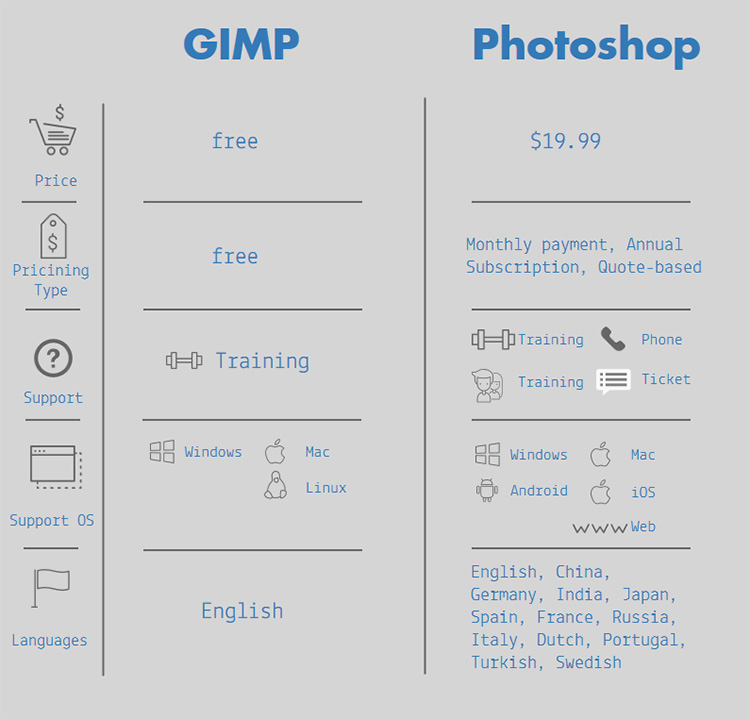
As you can see at this table, these programs have two significant differences:
- The price. GIMP is free, and Photoshop, if you buy a subscription, costs $ 20 a month. For this money, the developers provide technical support for Photoshop users.
- Operating systems. Photoshop is not available for Linux users, as Photoshop cannot be supported by this operating system. The only way for them to use Photoshop is to put another virtual machine or a special layer of compatibility with Windows - Wine (https://en.wikipedia.org/wiki/Wine_(software)
Interface comparison
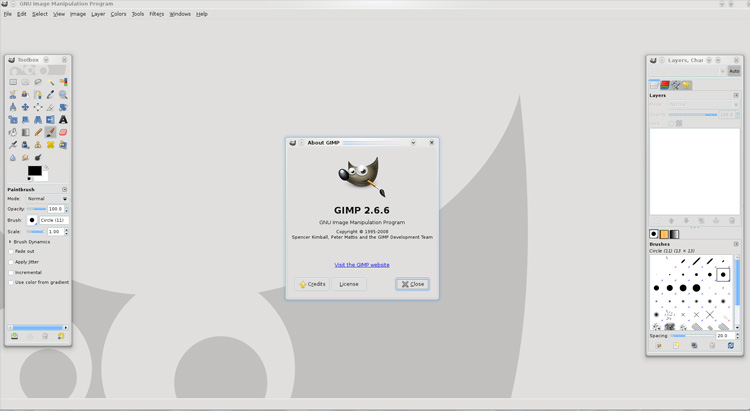
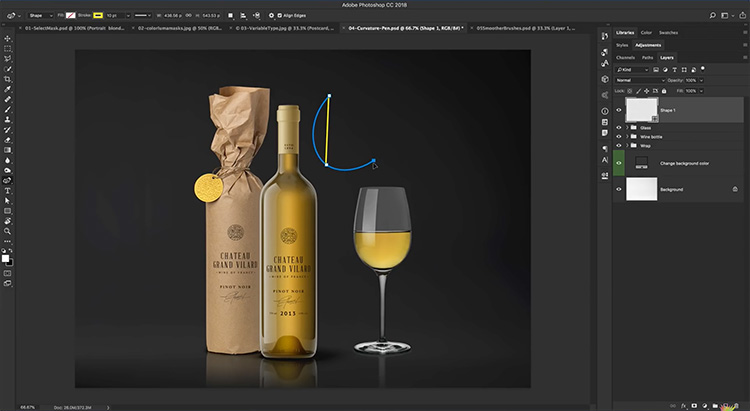
At first glance, the interfaces are quite similar to each other, but for users who are used to Photoshop and would like to use GIMP - there is a special interface that is similar to the Photoshop interface.
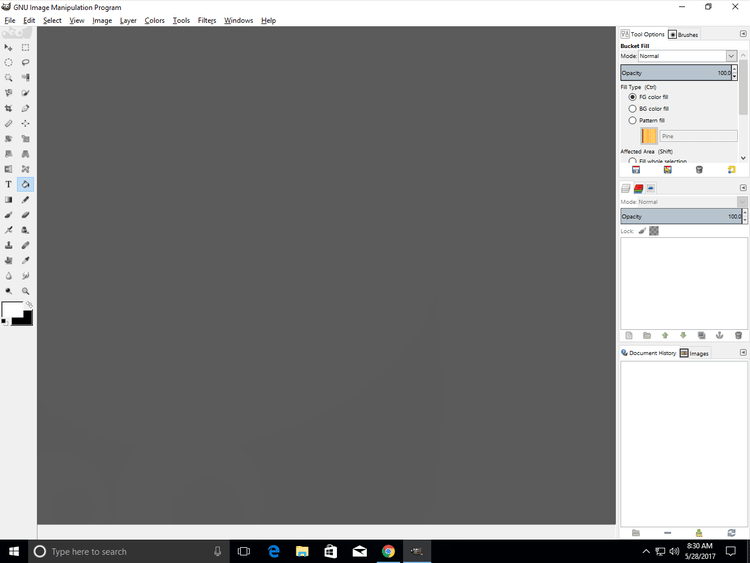
It was developed by a member of the Deviantart forum with the nickname doctormo. You can download the interface using this link: https://github.com/doctormo/GimpPs. The interface is cross-platform and compatible with Linux, Windows, and Mac.
- Here is a short installation guide for Windows users:
- Press the Win + R key combinationEnter cmd in the Command Prompt window that appears and press Enter
- Copy the code:
cd %USERPROFILE%
ren .gimp-2.8 .gimp-2.8.backup
git clone --depth=1 https://github.com/doctormo/GimpPs.git .gimp-2.8
- 4.Paste the code into the opened window using the Ctrl + V key combination and press Enter.
Comparison of software in portrait retouching
For the sake of maximum objectivity, a fairly simple example was chosen; the High-End retouch wasn’t performed, as it cannot be done in GIMP.
Photo retouching in GIMP
Photo retouching in Photoshop
Disadvantages and missing functions in GIMP compared to Photoshop
Now we have reached the main section, which details the differences between the two programs, which we noticed during the retouching process.
- The speed of processing. The first thing that we noticed was the speed of work of the GIMP – it was low enough. To maximize the objectivity of evaluation, photo retouching was performed on the same powerful computer.
- There is no CMYK color profile. This is the standard profile which is used for printing images; the default is the RGB profile. As a result, the colors that you see on the monitor and the printed image will be different.
- There are no corrective layers - a very handy tool, which creates color and tonal edits of the image, without changing the color of the pixels; this tool works like a veil that overlays the image from above and changes its color or tone.
- A poor set of tools for retouching. The problem can be partially solved by installing add-ons and plugins. When working with plugins and add-ons, you need to be careful, because they reduce the stability of the program and can cause errors.
- There is no analog to the Mixer Brush tool. This brush simulates a real brush, allowing you to create masks of different thicknesses, shapes and mix colors.
- Shortcuts. Keyboard shortcuts work only if the system language is English and the keyboard shortcuts Ctrl + C and Ctrl + V do not work.
- There is no mask in IWarp. IWrap is an analog of the liquify filter in Photoshop. The mask makes it possible to select a section of the image that will or will not be changed when performing the liquefying. Thus, you can limit the scope of the tool, so that, for example, when performing eyebrow plastic surgery, do not touch the eye.
- There is no possibility to liquify. The absence of a mask in the liquify filter does not allow to qualitative change the shape of the object in the photo.
- No previews for tools. This function is very helpful, for example, when using the Stamp tool.
- There is no possibility to select several layers at once. For example, when you want to make changes on several layers at once, such as moving, changing colors, and others. Each action must be performed separately on each layer.
- A poor support for PSD format. GIMP can open a PSD file, but the large files which have many layers and styles are very hard to work with.
- There is no RAW support. This issue can be solved by installing the UFRaw plug-in that allows you to open the most common RAW formats; but the output images have a color depth of 8 bits, which is enough for the average user, but not enough for a professional retoucher or designer. There are not stable versions of UFRaw, which allow you to open photos with a color depth of 16 or 32 bits.
Conclusion
In general, GIMP can be considered an excellent alternative to Photoshop for novice retouchers, amateur designers, and photographers, but for professional purposes, you will have to use the more powerful software. Here are the main differences of GIMP from Photoshop:
- The main advantage of GIMP is that it is free and cross-platform (suitable for a computer with any operating system).
- It is perfect for beginners and experienced users. The program's default function is inferior to Photoshop, but with the help of plug-ins it can be expanded - so you can perform all the basic tasks of retouching.
- Not suitable for professionals. The lack of tools and plug-ins to perform retouching using, for example, the Dodge and Burn method makes it impossible to do beauty retouching. The lack of CMYK support - does not allow preparing the image for printing without color distortion, which professional designers cannot afford. The lack of support for new or less popular RAW formats prevents the opening of photographs in a RAW format intended specifically for further image processing.